Understanding how to make t shirts designs has never been simpler through Canva’s versatile and user-friendly interface. With the help of graphic design software like this, anyone can unleash their creativity and start designing unique shirts. Whether you’re making custom t-shirts for yourself or launching a t-shirt business, Canva provides everything you need to turn your designs into reality.
At ooShirts, we’re driven by a genuine passion for self-expression and a belief in the creative potential of every individual. We’re here to provide comprehensive guidance and inspiration tailored to making unique t-shirt designs using Canva. Drawing on our printing expertise and commitment to quality, we provide tools and resources on Canva to bring your custom shirt ideas to life seamlessly.
This blog will explore the critical procedures for making custom t-shirts designs using Canva. We’ll walk you through harnessing the full power of Canva’s tools, offering insights into maximizing its potential for your creative projects. We’ll also share tips and tricks to ensure your shirt designs stand out. By the end, you’ll be equipped to design your own shirts based on your personal style.
Let’s get started!
How to Make T Shirts on Canva: Step-by-Step Design Guide
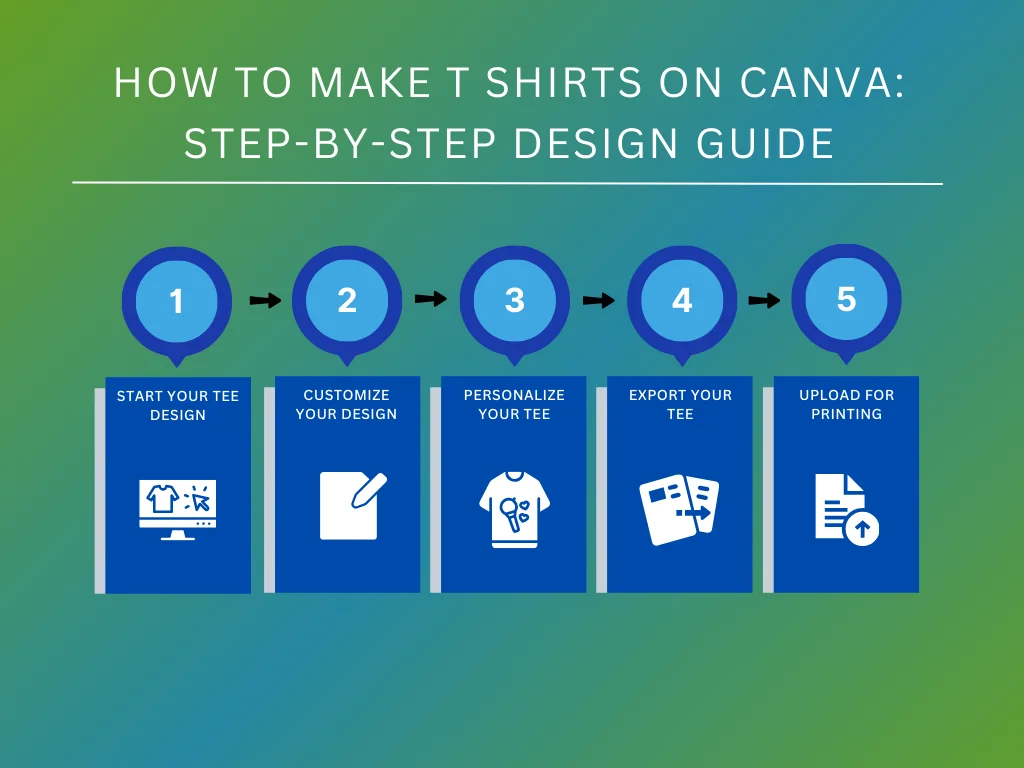
Learning how to make t shirts has become incredibly accessible with Canva’s user-friendly interface. Whether you’re a seasoned designer or just starting, this platform empowers you to unleash your creativity regardless of your expertise level. Follow these steps to seamlessly design t-shirts on Canva:
Step 1: Choose Your T-Shirt Design Template
Kickstart your journey to custom t-shirt design with Canva by selecting the ideal template that matches your creative vision. With various options ranging from contemporary to timeless styles, ensure your design perfectly captures the essence of your project. Your template choice reflects your design process, so pick one that resonates with your brand or personal flair.
Moreover, unleash your creativity further by making t-shirt mockups to envision your designs on light and darker shirts, refining them to perfection. Set the stage for success by confidently selecting the custom t-shirt template that inspires your imagination. Moreover, unleash your creativity further by crafting t-shirt mockups to envision your designs on light and darker shirts, refining them to perfection.
Step 2: Customize Your Design
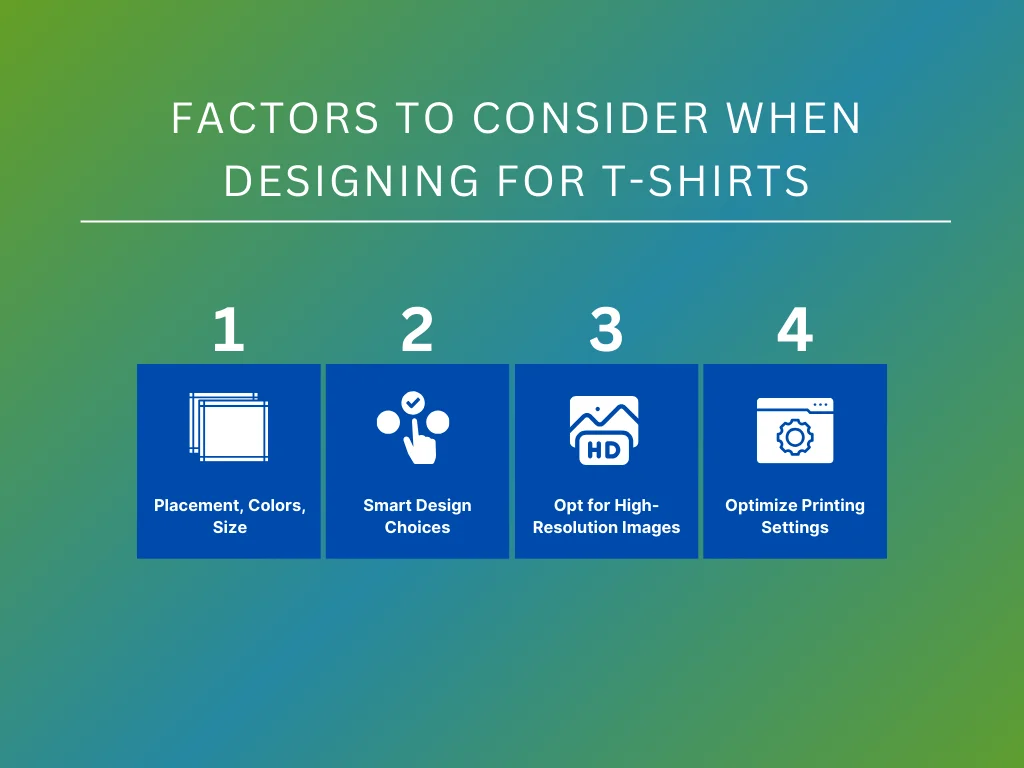
Designing custom t-shirts requires careful consideration of various factors to ensure the final product looks visually appealing and effectively communicates your message. Whether nailing the perfect color combo or understanding your audience, getting these details right sets your designs apart. Be it for yourself, a promo gig, or a business venture, these tips will help your basic tees make a splash:
- Consider Placement, Colors, and Size: When making a t-shirt design, consider the design layout, colors to splash, and how big your design should be. These help shape the vibe and impact of your overall creation and design integration.
- Choose Fonts, Images, and Graphics Wisely: Select fonts, images, and graphics that complement your message and resonate with your audience. Make sure they are suitable for t-shirt designs and align with the style and tone you’re aiming for.
- Opt for High-Resolution Images: Don’t let your t-shirt design get lost in a blur. High-resolution images ensure your prints, including your logo, are crisp and clean. Invest in quality visuals to give your shirts the professional polish they deserve.
- Optimize Printing Settings: In the Print Options window, look for a mirror setting or just flip it to ensure that your design prints directly onto transfer paper for heat press applications.
Step 3: Get Creative with a Personal Touch
Now’s your chance to let your creativity shine and make your own t-shirt design with a personal touch that makes it stand out. This step isn’t just about following a template. It’s about making your design uniquely yours, making a statement and capturing attention.
Whether it’s your sense of humor, your love for a particular theme, or a message you’re passionate about, let it be the reason behind your creation. Consider using custom illustrations, witty slogans, or intricate details that reflect your personality to ensure your t-shirt designs will capture attention and leave a lasting impact.
Step 4: Finalize and Export Your Design
Before exporting your masterpiece from Canva, ensure every element is perfectly placed, not only on the front but also on the back side of the shirt. Starting at the end of the sleeve, work your way down the side of the shirt to catch any sneaky errors or inconsistencies.

Once you’re satisfied, follow these simple steps to save or export your design:
- Check your final design to make sure all elements are in their correct places. Be sure to review the text for any mistakes.
- Access the download options in the upper right by clicking the “Share” option in the Canva editor’s menu bar.
- From the dropdown menu that appears, choose from the file type options you’d like. A key guide in choosing the best file type is given below.
- If you have multiple drafts and only want to export specific pages, check the boxes you want to download.
- Once done, save your designs to your device by clicking the download button.
While exporting your designs from Canva is relatively easy, choosing the correct file format for printing your t-shirt designs impacts its download quality. Whether you’re going for precision, transparency, or vibrant visuals, there’s a file format that suits your DIY t-shirt printing needs for the best results. Check out these recommended options to ensure your artwork comes out just the way you envision it, whether for screen printing or other printing methods:
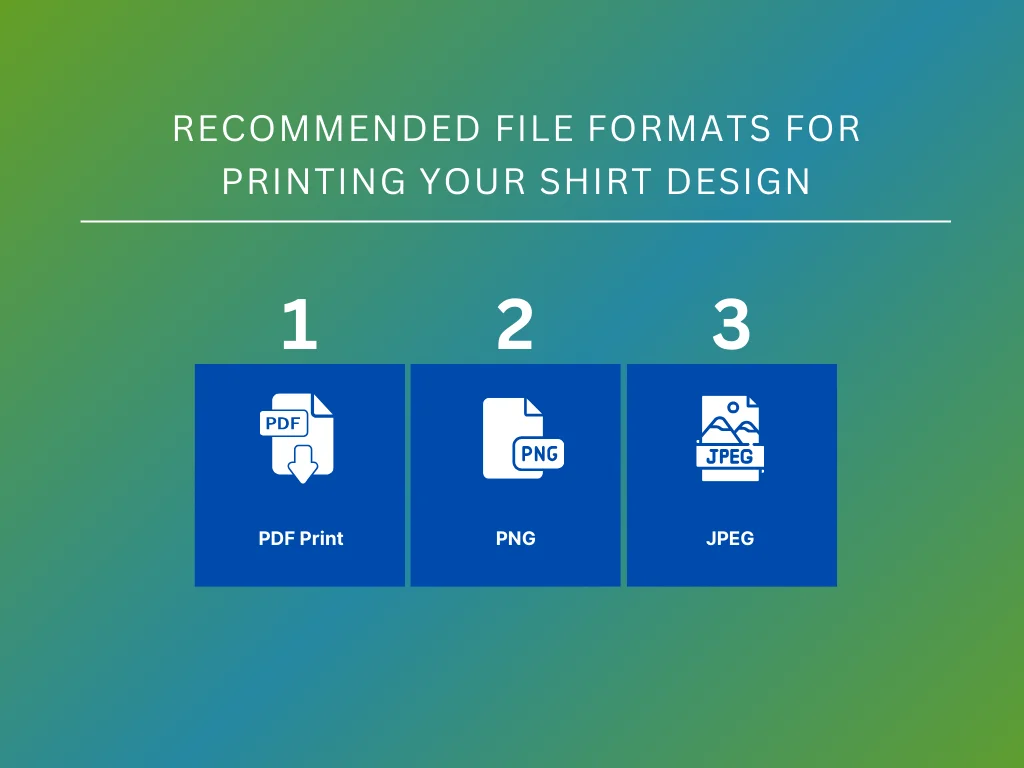
- PDF Print: Ideal for ensuring all design elements are locked in place, preventing any unwanted shifts or changes during the printing process. This makes it a go-to choice for maintaining the integrity of your design when printing on light transfer paper.
- PNG: Offers a transparent background, which is great for designs that don’t cover the entire shirt. It gives you that clean, see-through look for partial designs, ensuring the ink adheres smoothly to the fabric.
- JPEG: While JPEG lacks transparency support, it can still be suitable for dye sublimation printing, particularly photographic images. This ensures that the intricate details and gradients are accurately represented in the t-shirt design.
Step 5: Send or Upload Your Design to a Custom Apparel Printing Partner
Once your design is ready, team up with a top-notch custom apparel printing service specializing in fabric printing. Research different printing services and compare their pricing, turnaround times, and customer reviews. Many of these services offer online design tools that allow you to upload your Canva design directly to their platform.

ooShirts emerges as a top option for turning your one-of-a-kind designs into top-tier printed apparel, including embroidery options. With their ooShirts Design App, you can easily upload designs, choose from diverse styles, and customize orders to match your needs, production time, and shipping preferences.
Here’s a winning strategy to make the most of this process:
- Select Your Apparel: Choose from various apparel options, including t-shirts, hoodies, and more, available in multiple sizes and colors to suit your style.
- Upload Your Design: Leverage tools to upload or submit your designs. You can also download your design as a high-resolution file and send it to the printing service.
- Customize Your Order: Tailor your order to your exact specifications, whether it’s the quantity, size breakdown, or additional customizations, for a seamless and correct order.
- Get a Quote: Once you’ve finalized your design and order details, you can get an instant quote to know the associated cost, allowing you to plan your budget accordingly.
- Place Your Order: Place your order confidently and let the service partner handle the rest. Here at ooShirts, we ensure top-notch printing and timely delivery so you can sit back and await your awesome gear.
Tips for Successful T-Shirt Designing on Canva
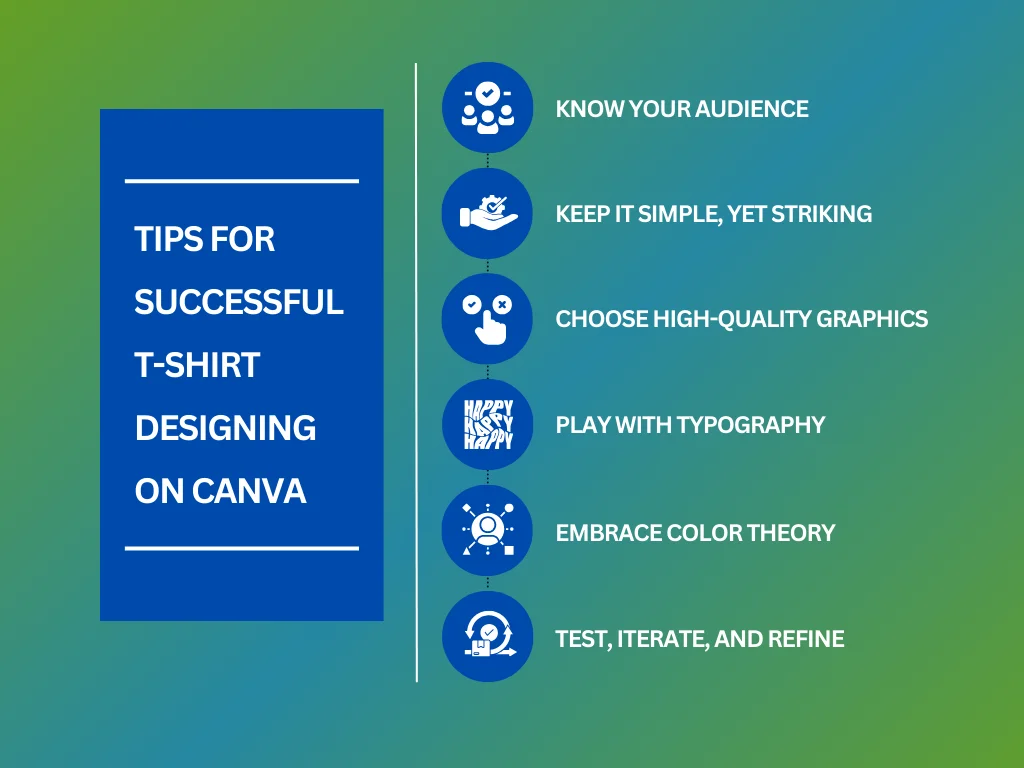
When learning how to make t-shirt designs on Canva, it’s essential to master the tools and techniques to ensure the best results. With the right approach, you can elevate your custom clothing designs from ordinary to extraordinary, making a lasting impression with every shirt you create. Consider these handy tips to help you maximize Canva’s full design potential:
Know Your Audience

When making t-shirt designs on Canva, knowing your target demographic inside out is crucial. This involves conducting thorough research and analysis to understand their characteristics, preferences, and behaviors. With this knowledge, you can effectively tailor your products and marketing strategies to connect with and engage your target demographic. Factors to consider:
- Demographic and Psychographic Research: Gather information about the age, gender, and location of your target demographic. Plus, explore their interests, values, lifestyles, and personality traits. Altogether, these help in creating t-shirt designs that genuinely resonate with them.
- Market Analysis: Explore the t-shirt industry to spot trends, preferences, and competitors. Identify hot designs among your audience and pinpoint any market gaps your designs can fill.
- Feedback and Surveys: Gather direct input through surveys, polls, or focus groups. Ask about their preferences, favorite designs, and purchasing decisions.
- Social Media Listening: Monitor conversations, trends, and discussions about t-shirt designs and fashion preferences. Pay attention to hashtags, comments, and shares to understand what resonates with your audience.
- Analyzing Past Performance: Review past sales data, website analytics, and customer feedback. Learn from what appealed to your audience in the past to guide future design decisions.
Keep It Simple, Yet Striking
When crafting t-shirt designs on Canva, simplicity with a punch is the winning formula. Opt for clean lines or steer clear of clutter and incorporate bold elements that demand attention. Whether it’s clever typography or polyester-friendly graphics, aim to make a statement without overwhelming your audience.
Overall, making thoughtful decisions when selecting graphics to enhance your custom apparel is essential to creating top-notch visuals. Investing in the best quality graphics helps elevate your t-shirts’ aesthetics and contribute to a more polished end product that resonates well with your target audience.
Choose High-Quality Graphics
Creating a standout design and top-notch graphics is a must. It gives your shirt design a polished, professional look and keeps the details sharp, especially even when printing on regular printer paper. Here’s what to keep in mind when picking and using high-quality graphics:
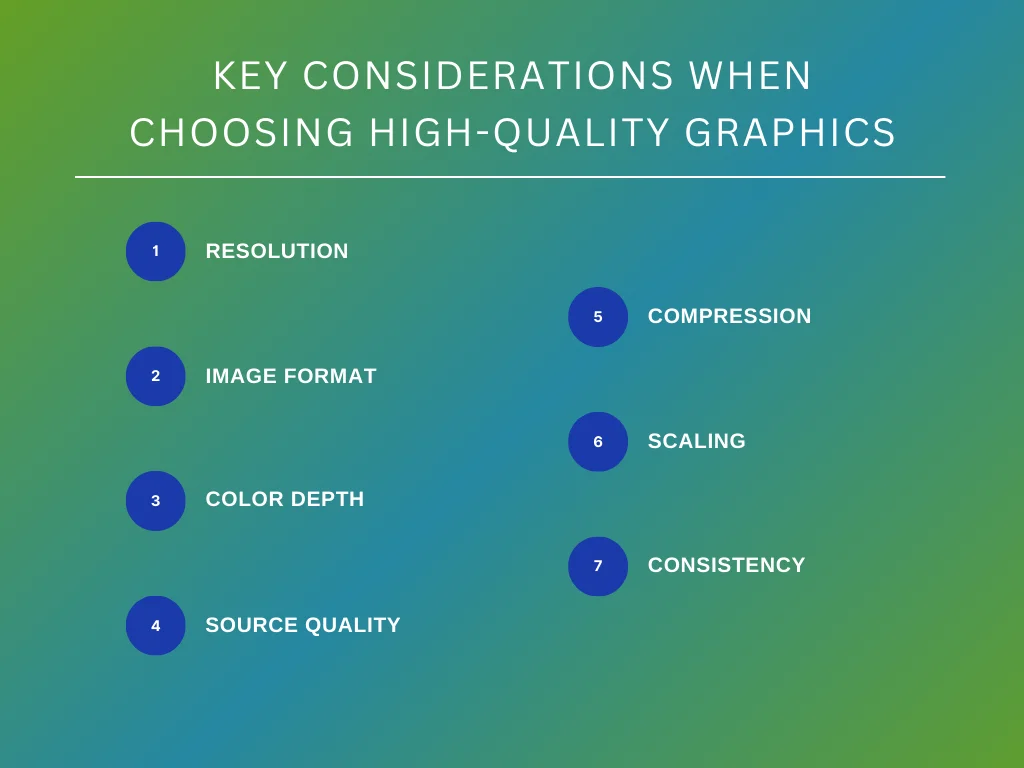
- Resolution: Make sure your images pack enough pixels to stay sharp even when you resize them for printing. Higher resolutions mean crisper, more precise graphics.
- Image Format: Stick to file formats like PNG or TIFF that keep your graphics looking top-notch, especially if they’re transparent or have complex color blends.
- Color Depth: Go for images with plenty of color depth to nail those hues accurately, especially if your design’s rocking intricate color schemes or gradients.
- Source Quality: Kick things off with high-quality source images. Starting strong keeps the clarity and detail intact when you blend them into your design.
- Compression: Keep the compression on the down-low to dodge any loss of detail and maintain your images’ integrity.
- Scaling: Check that your graphics scale up or down smoothly for different print sizes. You want them to look sharp, not pixelated.
- Consistency: Keep the quality consistent across all your images. It ensures that your design looks professional from start to finish, whether printed on regular paper or utilized in transfer printing processes.
Play with Typography
Playing with typography involves experimenting with various text design elements to achieve different visual effects and enhance the overall aesthetic appeal of your shirt design. From tweaking font sizes to playing with spacing and blending different typefaces, you have a whole toolkit to craft designs that truly stand out.

Check out these steps to help you incorporate typography into your t-shirt designs effectively:
- Font Selection: Choose fonts that match your message’s tone and personality. Serif fonts like Times New Roman convey tradition, while sans-serif fonts like Arial offer a modern look. Script fonts add elegance.
- Font Size: Experiment with different headlines or body text sizes to create a visual hierarchy and improve readability.
- Spacing and Alignment: Adjust spacing and alignment to enhance readability and maintain a cohesive appearance.
- Mixing Fonts: Combine fonts for contrast and visual interest but ensure consistency for readability.
- Font Styles: Use bold, italic, or underline sparingly to emphasize critical points without overwhelming the reader.
- Layout and Composition: Consider the overall design layout, including text arrangement and white space, to ensure typography enhances the message.
- Consistency and Cohesion: Maintain a unified visual style using complementary fonts and consistent spacing throughout the design.
Embrace Color Theory
Creating eye-catching t-shirt designs on Canva hinges on embracing color theory. Knowing how colors work together can significantly enhance the visual appeal of your creations. Think about using complementary or analogous color schemes to add vibrancy.
While bold colors can grab attention, remember the importance of striking a harmonious balance. Explore using mirror images and color schemes to add vibrancy and visual interest to your designs while maintaining harmony and balance. With color theory, you can express emotions and messages through your t-shirt designs, subtly incorporating elements of color psychology for added impact.
Test, Iterate, and Refine
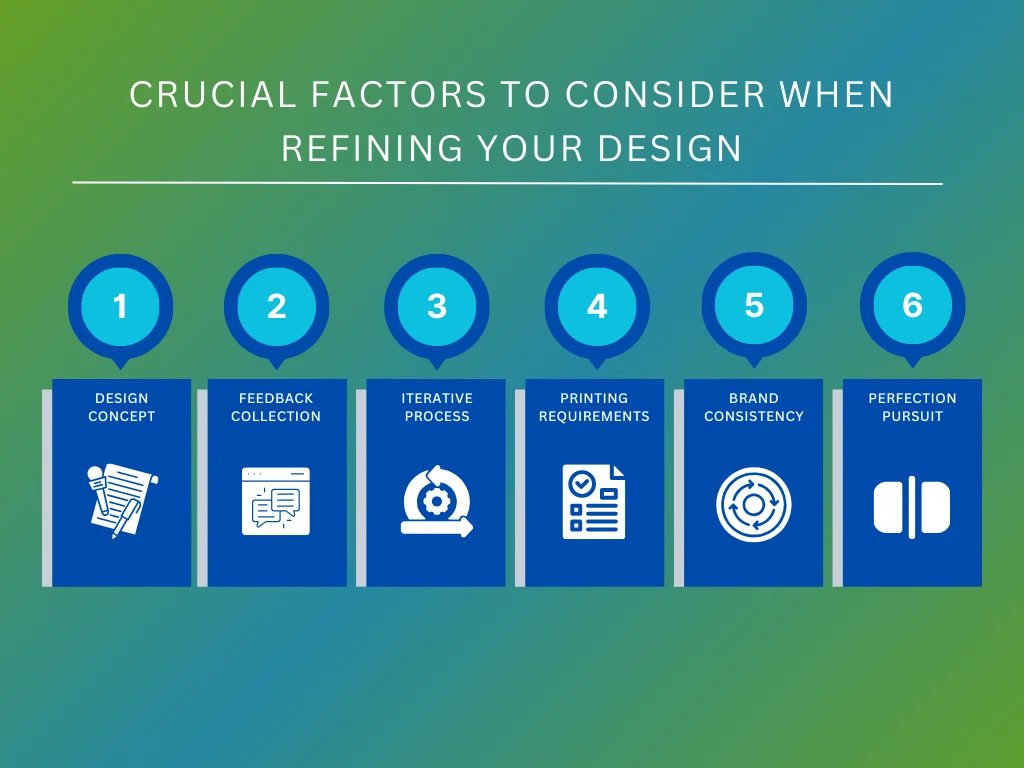
Testing, iterating, and refining are essential steps on how to make t-shirt designs that standout the crowd. Your first draft might be a solid starting point, but don’t stop there. Here are some factors to consider when refining your design:
- Design Concept: Ensure your initial design concept packs a punch and stays true to your brand. It’s got to speak to your audience loud and clear, conveying your message or style flawlessly.
- Feedback Collection: Don’t shy away from opinions. Seek feedback from your peers, potential buyers, and design gurus. Take their thoughts onboard, sift through them, and figure out what’s working and what needs a tweak.
- Iterative Process: Experiment with different versions of your design, playing around with colors, fonts, and visuals. Let your creativity run wild to explore all the possibilities.
- Printing Requirements: Keep the technical stuff in check. Remember the nitty-gritty details like color separations and file formats to ensure your design looks top-notch when it hits the t-shirts.
- Brand Consistency: Stay true to your brand’s vibe throughout refining. Your design should scream your brand’s values, personality, and style to make that instant connection with your audience.
- Perfection Pursuit: Aim for nothing but the best with each round of refinement. Keep tweaking and polishing until it fits your taste and preferences. Stay open to feedback and be ready to make some improvements.
Key Takeaway
With the versatile tools and templates available on Canva, learning how to make t shirts designs is incredibly accessible. Whether you’re a seasoned designer or just starting, Canva offers an intuitive platform that allows you to unleash your creativity and bring your vision to life. Its user-friendly interface and comprehensive features make it convenient for anyone, regardless of design experience level.
With Canva, you can access a vast library of design elements, including graphics, fonts, and illustrations, all conveniently at your fingertips. This abundance of resources empowers you to explore endless possibilities and create stunning t-shirt designs that reflect your unique style and personality.
Ready to immerse yourself in Canva’s t-shirt design process? Contact us at [email protected] for more guidance on utilizing Canva’s tools and resources to their fullest potential. Explore our other blogs via the ooShirts blog page for other valuable tips on how to make t shirts designs that leave a lasting impression. Let’s connect to ensure you’re equipped to bring your t-shirt design visions to life with our intuitive ooShirts Design App.
