Learning how to create shirt designs has never been easier due to remarkable advancements in design technology and the expanding accessibility of online design studios. It’s essential to master fundamental design principles and understand your target audience to create impactful and visually appealing shirt designs. Armed with the right tools and techniques, you’ll be amazed at how you can turn basic tees into your wearable masterpieces.
At ooShirts, we’re driven by a passion for DIY fashion and the belief that everyone possesses the innate ability to express themselves through custom design. We’re here to equip you with comprehensive guidance and inspiration to create awesome t-shirt designs. Leveraging our expertise in custom printing and commitment to quality, we provide various tools and resources to aid you in bringing your custom shirt visions to life.
In this blog, we’ll dive into the key procedures to create your custom t-shirt designs. We’ll show you how to make the most of the ooShirts Design App and Canva tools, unlocking their full potential for your creative projects. Plus, we’ll share some handy tips and tricks to ensure your shirt design succeeds. Afterward, you’ll have a solid grasp of the techniques and strategies to craft stunning custom t-shirt designs.
Let’s begin!
How to Create Shirt Designs Using ooShirts Design App

Taking the time to practice how to create shirt designs is easier than ever with the ooShirts Design App. Whether you’re a pro or a newbie, this intuitive tool helps you unleash your creativity. Explore these steps to make the most of the app to create your ideal shirt designs:
Step 1: Pick Your Shirt Style

Begin by selecting the specific shirt type that best suits your preferences and needs. Whether you’re leaning towards a classic tee, a snug hoodie, a chill sweatshirt, or a versatile long sleeve option, the app’s got you covered with various choices. Take a look at these considerations when picking your shirt style:
- Intended Purpose: Think about why you’re rocking this shirt. Whether for a casual hangout or a formal event, the occasion sets the tone for the style you’re after.
- Personal Preference: How comfy and confident you feel in your shirt makes all the difference. Your vibe determines how often you’ll reach for it in your closet.
- Style Vision: Envisioning the overall look you’re going for ensures your shirt style fits right into your fashion dreams. It’s all about aligning your wardrobe with your aesthetic.
- Comfort: Comfort is king when it comes to enjoying what you wear. Ensure the fabric feels like a dream and the fit is right for you.
- Creativity Potential: Consider how well the shirt style serves as a blank canvas for your design ideas. If customization is on the cards, you’ll want a style that lets your creativity shine.
Step 2: Customize Your Design
Take advantage of the ooShirts Design App’s user-friendly interface to personalize your shirt design fully. This intuitive platform lets you personalize every design aspect, from graphics to fonts and templates. With various options at your fingertips, experiment freely to curate a design that authentically represents your unique style and personality.
Whether you prefer bold graphics, elegant fonts, or innovative templates, the app provides the tools to bring your vision to life. Embrace the process of creating your shirt design, knowing that the ooShirts Design App offers the flexibility and versatility needed to turn your ideas into reality.
Step 3: Incorporate Personal Elements
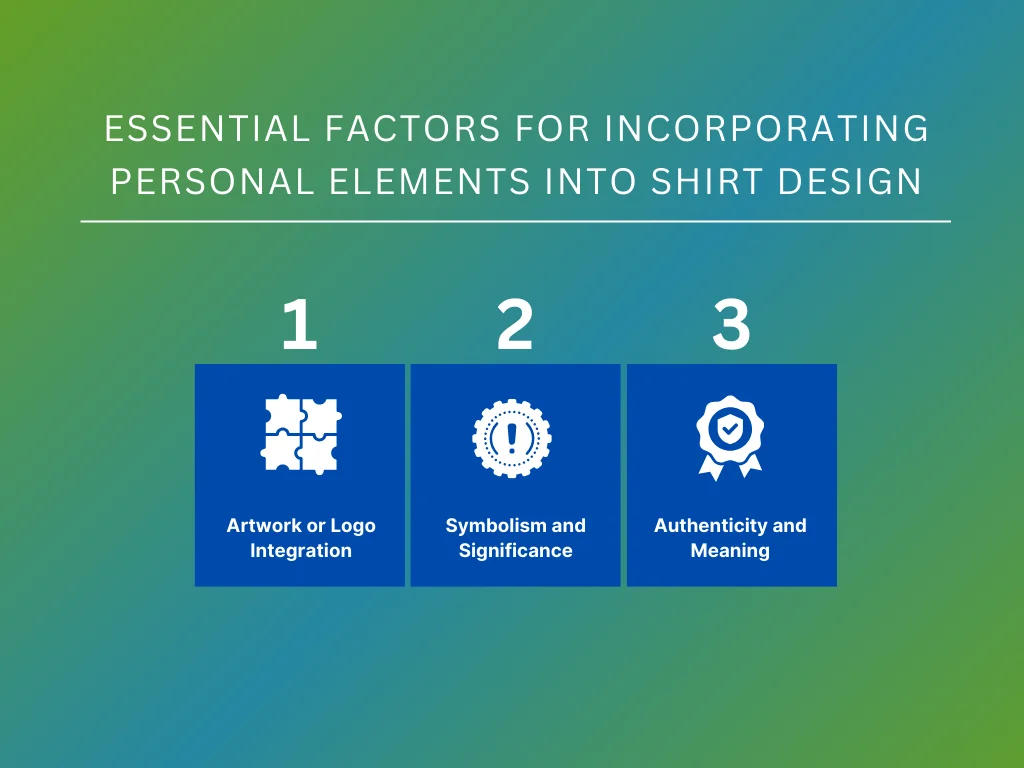
Once you’re done customizing your own design, make your shirt design unique by incorporating your artwork or logo. When incorporating personal elements, remember to ensure your design aligns with your brand identity, reflects your values, and resonates with your target audience. Here are some essential factors to remember when incorporating personal elements in creating your shirt design:
- Artwork or Logo Integration: Smoothly integrate your artwork, logos, or custom illustrations into our design canvas. Just upload your images or designs directly into the app and watch your vision come to life.
- Symbolism and Significance: This aspect emphasizes incorporating elements that hold personal meaning. Whether it’s a symbol of your journey, a cherished memory, or a representation of your brand identity, these elements add depth and meaning to your design.
- Authenticity and Meaning: Add those personal touches that make it uniquely yours. Show off your personality, values, and story through your custom-designed shirt.
Step 4: Adjust Design Details
Now that you’ve personalized your design, focus on refining the details for a perfect fit and aesthetic appeal. Use the customization options to adjust elements like sleeve length, shirt width, and neckline style. You provide a perfect fit and enhance the overall aesthetic appeal of your design by tailoring these details to your preferences and body shape.
Whether you’re into the timeless crew neck or the stylish V-neck, our ooShirts design app lets you tweak every detail of your own shirt design. Tailor it to your style, so you’ll rock a look that’s not just great but also comfy and uniquely you. With attention to these design nuances, you can confidently create a shirt that reflects your individuality and elevates your fashion statement.
Step 5: Load Your Design
Utilize the load design feature provided by the ooShirts Design App to visualize how your design will appear on the selected shirt type. Take your time to meticulously review every detail, ensuring that your design aligns perfectly with your vision before proceeding to the finalization stage.
Moreover, you can confidently make any necessary adjustments, guaranteeing that your finished shirt meets or exceeds your expectations by leveraging the load feature. Embrace the opportunity to fine-tune your design until it’s just right, knowing that the ooShirts Design App provides the tools you need.
Step 6: Finalize and Proceed
Once satisfied with creating your shirt design, confidently proceed to the finalization stage. Take a moment to thoroughly review all aspects of your design, ensuring that every detail is accurate and complete to your satisfaction. This phase allows you to double-check placement, sizing, and additional elements to guarantee that your design aligns seamlessly with your vision.
Step 7: Place Your Order
Finish off by placing your order securely on the ooShirts website. Trust that your custom-designed shirt is in good hands, with delivery available to every state in the United States and many countries worldwide.
Remember to check the minimum order quantity requirements if applicable, ensuring your order meets the necessary criteria for production. Now, sit back and anticipate showcasing your unique style to the world. Get ready to witness your design brought to life with the assurance that the ooShirts team will deliver a high-quality garment that embodies your individuality.
How to Create Custom Shirt Designs Using Canva

Creating custom shirt designs using Canva is a breeze. Whether you’re designing shirts for your business, an event, or just for fun, Canva offers all the tools you need to bring your vision to reality. Consider these steps when using Canva for creating custom shirt designs:
- Choose Custom Dimensions: Start strong by handpicking the perfect dimensions for your shirt design project right in Canva to ensure your design fits perfectly.
- Explore Templates, Graphics, and Fonts: Utilize Canva’s extensive library of templates, graphics, and fonts to kickstart your creativity. Browse through various options to find inspiration for your design.
- Upload Artwork or Logo: Personalize your design by uploading your own artwork, logo, or images. This approach lets you add a unique touch to your custom shirt design.
- Experiment with Colors and Layouts: Play with different color combinations and layouts to create an attractive design. Canva offers tools to adjust colors and arrange elements to achieve your desired look.
- Download in High Resolution: When you’re all set and loving your creation, hit that high-resolution download button suitable for printing. Canva provides options to download your design in various formats, ensuring compatibility with printing requirements.
- Upload Design to ooShirts: Save your finalized design file and head to the ooShirts’ website. Follow the simple instructions to upload your masterpiece, choosing your preferred shirt style, color, size, and quantity.
- Place Your Order: Review your order details carefully before proceeding to checkout. Provide shipping and payment information to complete your order. ooShirts will then process your order and produce your custom shirts based on the design you created in Canva.
Tips and Tricks for Successful Shirt Design
Crafting a successful shirt design goes beyond just being artistic. It’s all about adopting a thoughtful approach focusing on simplicity and clarity. Explore some tips and tricks for creating standout shirt designs that resonate with your audience:
Importance of Simplicity and Clarity in Design

In the fashion sphere, simplicity and clarity speak volume. A clean, straightforward design makes a bold statement and ensures your message is crystal clear. With simplicity and clarity leading the charge, your shirt design is bound to turn heads and leave a lasting impression. Discover these steps to embrace the power of straightforward design and let your message shine bright:
- Define Your Objective: Clearly understand the purpose of the design. Knowing your objective will guide the design process, whether conveying a message, promoting a brand, or evoking a particular emotion.
- Identify Key Elements: Once you’ve got your goal crystal clear, it’s time to pinpoint the essentials. Figure out what must be there to convey your message loud and clear.
- Observe Minimalism: Embrace the beauty of simplicity. Strip away the excess and stick to what’s essential to convey your message effectively. Think clean lines, simple colors, and straightforward typography.
- Consider Hierarchy: Think of your design as a visual roadmap. You want to lead your viewer’s eyes exactly where you want them to go. Use size, color, and placement to create a clear path and emphasize essential elements.
- Prioritize Whitespace: Don’t underestimate the power of space. Give your elements some breathing room. Clutter is the enemy of clarity, so make sure your design isn’t overcrowded. Let it breathe, and your message will shine through crystal clear.
- Ensure Consistency: Maintain consistency throughout the design to create a cohesive and unified look. Consistency is critical to creating a shirt design that feels polished and professional. Stick to the same fonts, colors, and styling to reinforce your brand identity. It’s all about building that recognizable brand presence.
Utilizing Typography Effectively for Message Delivery
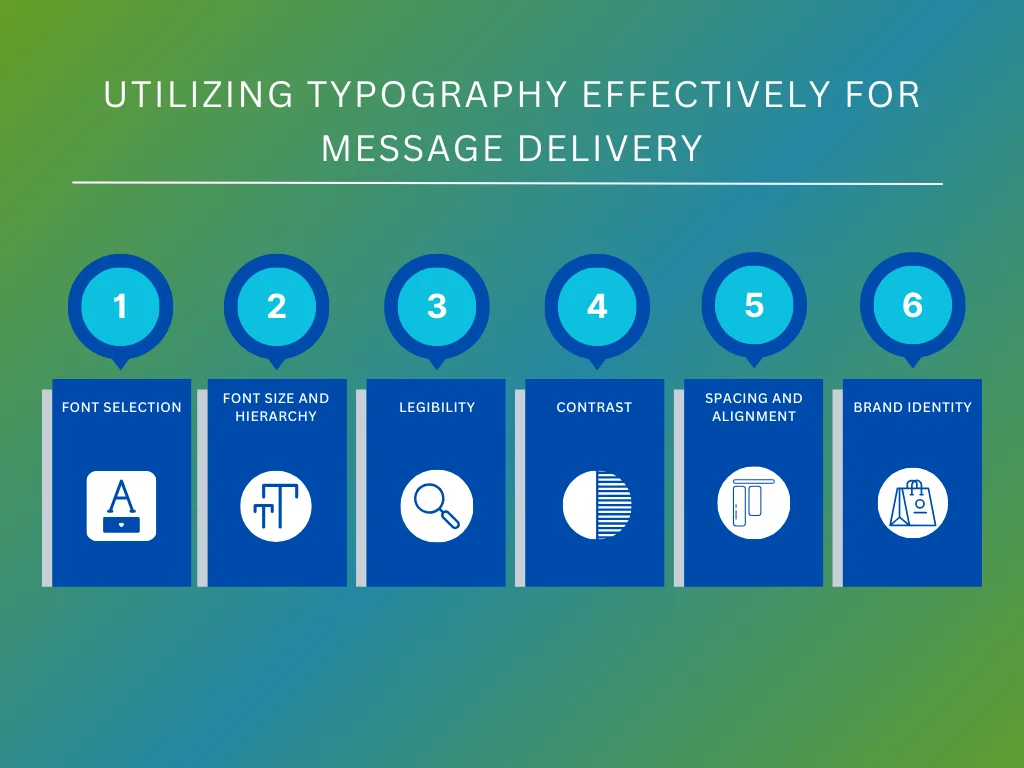
Typography plays a crucial role in conveying your message effectively on a shirt. The choice of fonts, sizes, and styles can impact how your audience perceives your message. Here are six considerations to ensure your typography game is on point:
- Font Selection: Choose ones that vibe with the mood you’re going for and match the theme of your message, ensuring readability and appropriateness for your audience.
- Font Size and Hierarchy: Ensure your typography game is strong by emphasizing the critical stuff. Big, bold words or phrases grab attention like a boss and keep your message crystal clear.
- Legibility: No one wants to squint or decipher hieroglyphics on a shirt. Stick to fonts that are easy to read, ditching the overly fancy ones that make things complicated.
- Contrast: Create some profound contrast between your typography and the background. Whether it’s playing with colors, weights, or styles, make sure your message stands out loud and clear.
- Spacing and Alignment: Pay attention to spacing and alignment to keep things looking sharp. Give those letters and lines some breathing room, and ensure everything is correct.
- Brand Identity: Don’t forget who you are. Your typography should scream your brand identity from the rooftops. Stick to consistent styles to keep that brand recognition solid and steady.
Incorporating Visual Elements for Added Appeal
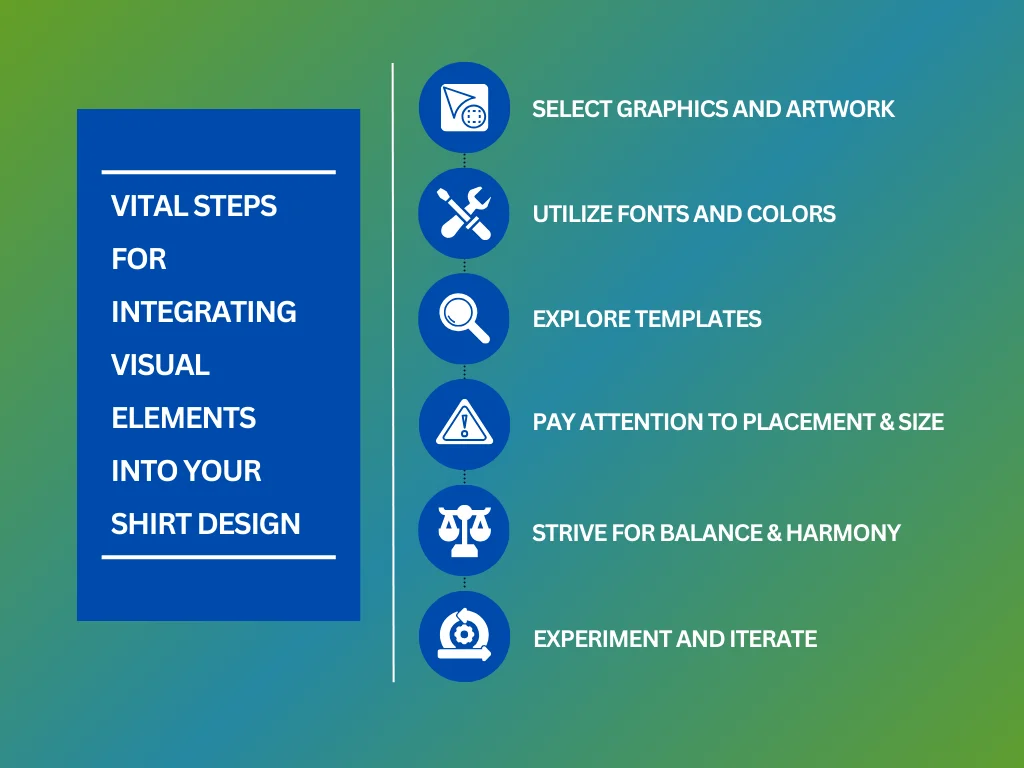
Visual elements play a pivotal role in creating shirt designs. Incorporating graphics, logos, and artwork can add depth and appeal to your custom shirt apparel. Whether for family reunions or marketing purposes, selecting the correct visual elements is crucial. Check out these steps to elevate your shirt journey to the next level:
- Select Graphics and Artwork: Choose graphics, logos, and artwork that speak to your audience. Think about what resonates with them and matches the vibe you’re going for with your shirt design. It’s all about creating that connection.
- Utilize Fonts and Colors: Mix and match different fonts and colors to complement your visuals. Your typography should not only look good but also make your message pop.
- Explore Templates: Dive into different layouts and arrangements to find the perfect setup for your visual elements. They’ll give you a solid starting point and even spark new ideas.
- Pay Attention to Placement and Size: Make sure your graphics are in the right place and size to make your shirt shine. Think about balance, symmetry, and what you want to draw attention to. It’s all about creating that perfect visual harmony.
- Strive for Balance and Harmony: Speaking of harmony, let’s keep things in check. Don’t overcrowd your design with too many elements. Each piece should fit together like a puzzle, contributing to the overall aesthetic without overwhelming it.
- Experiment and Iterate: Feel free to mix and try new combinations. Play around with different elements until you find the perfect blend for your shirt design.
Ensuring Designs are Scalable and Printable Across Different Shirt Sizes

When it comes to shirt designs, it’s vital to ensure they’re adaptable to various sizes. You want your artwork to look just as appealing on a small tee as on a larger one. The essential factors to consider when ensuring designs are scalable and printable across different shirt sizes include:
- Design Placement: Carefully consider where your design will sit on the shirt to keep it looking sharp, no matter the size. Avoid those pesky edges and seams, or you might have a wonky print.
- Artwork Adaptability: Your design should be like a chameleon, able to adapt to any size without losing its wow factor. Keep it simple and avoid overly intricate details that might get lost in translation.
- Previewing with Design Software: Utilize design software to preview how your design will appear across different shirt sizes. This enables you to adjust as needed to ensure optimal scalability and printability.
- Maintaining Visual Appeal: Ensure the design retains its visual appeal and message clarity regardless of the shirt size. Test the design at various scales to confirm that it remains legible and aesthetically pleasing.
- Considering Fabric Stretch: Remember that your design looks different on stretchy fabrics compared to more rigid ones. When creating your shirt design, factor in that stretch aspect to maintain its intended look.
- Quality Printing Processes: Partner with printing pros or opt for top-notch techniques to ensure your design looks sharp on shirts of all sizes. Go for methods that can handle those sizes without sacrificing detail or clarity.
Key Takeaway
Knowing how to create shirt designs is more than just a creative endeavor. It’s also a journey of self-expression and individuality, infusing your wardrobe with pieces that reflect your unique personality and style. Whether you’re a seasoned designer or a newcomer to the world of creativity, mastering the process of creating custom t-shirt designs feels empowering and fulfilling.
This creative journey starts with a dive into the ooShirts Design App and Canva. These platforms offer a wealth of design templates and graphics, serving as wellsprings of inspiration for your artistic vision. With high-quality blank t-shirts, vibrant fabric paints, and reliable transfer papers at your disposal, your imagination becomes the only limit.
Ready to take your personalized expression to the next level? Contact us at [email protected] for discussions that offer invaluable advice on materials, techniques, and resources suited to your goals. You can also explore our ooShirt blog page for DIY t-shirt design tips. Let’s collaborate to equip you with the tools and expertise to create jaw-dropping designs that authentically showcase your style and personality!

Leave a Reply