ooShirts allows you to customize your favorite garment with a name and/or number – perfect for repping your favorite athlete or standing out amongst the crowd. This personalization process is quick, easy, and perfect for events like family reunions, or large groups like sports teams and clubs.
 The ooShirts Design Lab makes it easy to personalize apparel. You can order different names and/or numbers to be printed on each garment.
The ooShirts Design Lab makes it easy to personalize apparel. You can order different names and/or numbers to be printed on each garment.
To enter your names and numbers:
1. Click the “PERSONALIZE” button in the header bar of the page.
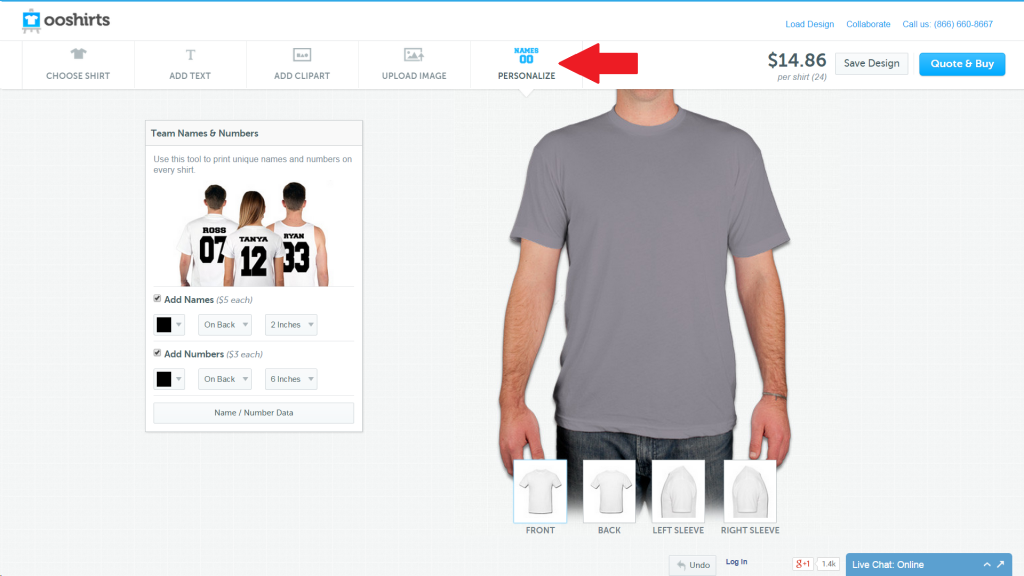
2. At the bottom of the screen, click the “Name / Number Data” button.
3. Input the Name, Number, and Product data for each garment in your order.
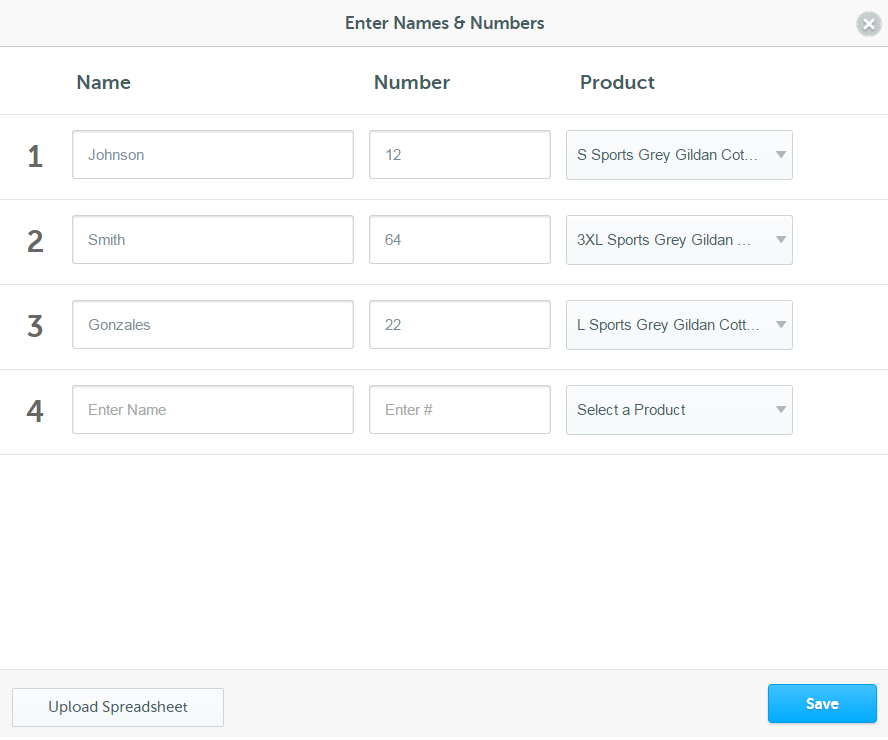
4. Click “Upload Spreadsheet” to complete your personalization!
It is important to note that the personalization portion of your design may have a different feel and color than the rest of your design. Instead of DTG or screen print, this process uses vinyl material.
Each additional number you add on costs a mere $3, while names cost $5 each. These names and numbers can be added to the front or back of your shirt. Names can be formatted to 1 inch or 2 inches in height. Numbers can be sized from 2 inches to 8 inches in height. We also allow up to 30 different colors for your text designs, so you work on creating the perfect shirt for you and your peers.
Try it today
Start customizing your apparel and use our personalization feature today! Need assistance? Give us a call at 866-660-8667 or email us at [email protected]. Our support team is available Monday – Friday 9 AM – 9 PM, and Saturday-Sunday 9 AM – 5:30 PM.



