Want your t-shirt designs to look great when printed? Use the right color mode. Here’s the quick takeaway:
- RGB is for digital screens (vivid, bright colors on monitors).
- CMYK is for printing (accurate, consistent colors on fabric).
Why it matters: RGB colors often change when printed because screens use light, while printers use ink. CMYK ensures your printed t-shirts match your design.
Key tips for t-shirt printing:
- Start your design in CMYK mode for accurate colors.
- Avoid last-minute RGB-to-CMYK conversions to prevent color shifts.
- Test print your design to check for color accuracy and durability.
Quick Comparison
| Feature | RGB (Digital) | CMYK (Print) |
|---|---|---|
| Use | Screens, mockups | Professional printing |
| Color Creation | Light emission (additive) | Ink absorption (subtractive) |
| Color Range | Broader, vivid colors | Limited, accurate colors |
| File Size | Smaller | Larger |
| Best For | Online previews | Final print designs |
Bottom line: For t-shirt printing, always design in CMYK to ensure your colors look right on fabric.
RGB vs CMYK | Why It Matters For T-Shirt Designs and …
RGB and CMYK Basics
Understanding these two color modes is essential when deciding how to approach custom t-shirt designs.
RGB Color Mode
RGB stands for red, green, and blue – the primary colors of light. This mode is used for digital screens like monitors, smartphones, and tablets. Each color is assigned a value between 0 and 255, allowing for the creation of up to 16.7 million colors.
Because RGB is designed for digital displays, it works differently from printed colors. While RGB delivers vibrant visuals on screens, the colors may look different when printed due to the way light and ink interact.
CMYK Color Mode
CMYK, short for cyan, magenta, yellow, and black (key), is a subtractive color model. It creates colors by layering inks that absorb specific wavelengths of light. Each color is measured in percentages, from 0% to 100%, which determines how much ink is applied.
For t-shirt printing, CMYK has some clear advantages:
- Color Accuracy: Software previews closely match printed results.
- Industry Standard: Professional printers are calibrated for CMYK.
- Consistency: Maintains stable colors across multiple printing runs.
- Cost Efficiency: Relies on standardized ink formulations.
Here’s a quick breakdown of how CMYK works for t-shirt printing:
| Layer | Function | Example Usage |
|---|---|---|
| Cyan | Absorbs red light | Creates blue/green |
| Magenta | Absorbs green light | Creates red/purple |
| Yellow | Absorbs blue light | Creates yellow/orange |
| Black (Key) | Adds depth and contrast | Enhances shadows |
When designing for t-shirt printing, it’s best to work in CMYK mode from the beginning to ensure the final product matches your expectations.
Next, we’ll compare RGB and CMYK to outline the key differences that matter for t-shirt printing.
RGB vs CMYK: Main Differences
Understanding the difference between RGB and CMYK is crucial for accurate t-shirt printing. While RGB is designed for digital screens, CMYK is tailored for print.
The key difference lies in how colors are created: RGB uses light emission, while CMYK relies on ink absorption. These methods directly affect how designs look on screens versus printed materials:
- Color Gamut: RGB can display a broader range of colors compared to CMYK. This means vibrant colors like bright neons or deep blues on your screen might appear duller when printed.
- Color Accuracy: Designing in CMYK from the start ensures the colors you see on your screen are closer to the final printed product. This avoids surprises during production.
- File Preparation: Converting an RGB file to CMYK at the last moment can cause unexpected color changes. Starting in CMYK mode helps maintain consistency throughout the design process.
Color Mode Comparison Chart
| Characteristic | RGB | CMYK |
|---|---|---|
| Primary Use | Digital displays, web graphics | Physical printing, t-shirts |
| Color Range | 16.7 million colors | Limited to printable ink spectrum |
| Base Colors | Red, Green, Blue | Cyan, Magenta, Yellow, Black |
| Color Creation | Light emission (additive) | Ink absorption (subtractive) |
| File Size | Generally smaller | Typically larger |
| Best For | Online previews, digital mockups | Production-ready artwork |
| Color Accuracy | May not match printed results | More predictable print output |
| Software Support | Standard in design programs | Industry standard for printing |
When working on t-shirt designs, keep in mind that your screen displays colors in RGB, even if you’re designing in CMYK mode. Up next, we’ll explore how CMYK enhances t-shirt printing results.
sbb-itb-1cc5ba6
CMYK for T-Shirt Printing
The CMYK color mode is widely used for t-shirt printing because it delivers precise and consistent results. Knowing how to use CMYK properly ensures your designs look just as good on fabric as they do on your screen.
Color Accuracy
CMYK reflects how ink behaves on fabric, offering reliable results. Here’s what you can expect when using CMYK:
- Colors appear natural and true-to-life on printed garments.
- Dark or muted tones stay consistent and balanced.
- Black prints as a deeper, richer shade.
Print shops often calibrate their equipment to ensure your CMYK values match your design as closely as possible.
Printing Method Support
Once colors are calibrated, CMYK works smoothly with different printing techniques:
Screen Printing
- Breaks designs into separate color layers.
- Each CMYK color uses its own screen.
- Ideal for producing consistent results on large orders.
Digital Direct-to-Garment (DTG)
- Converts CMYK values directly into printer settings.
- Handles smooth gradients and intricate designs with ease.
- Maintains color accuracy, even for small batches.
Avoiding Common Color Problems
To get the best results, it’s important to address potential color issues before printing. Here’s a quick guide:
| Issue | How to Prevent It | Why It Helps |
|---|---|---|
| Color Shifting | Design in CMYK from the start | Avoids unexpected changes during conversion. |
| Dull Prints | Double-check color values | Ensures vibrant, print-ready colors. |
| Inconsistent Blacks | Use rich black (C:30 M:30 Y:30 K:100) | Produces deeper, uniform dark tones. |
| Color Bleeding | Control ink density | Prevents colors from spreading on fabric. |
To keep your colors vibrant and accurate:
- Review color values before finalizing your design.
- Create test prints to confirm the colors are correct.
- Save designs in CMYK format to avoid conversion issues.
- Clearly communicate color requirements to your printer.
Keep in mind, the type of fabric also impacts how colors appear. Cotton often gives the most accurate color reproduction, while synthetic materials might need adjustments to achieve the desired look.
T-Shirt Design Guidelines
Use these technical tips to make sure your t-shirt designs print just as vibrant and sharp as they look on your screen.
Let’s start with setting up your design files correctly.
Set Up CMYK Files
To avoid color mishaps, configure your files with these steps:
- Open a new document in your design software.
- Set the color mode to CMYK (usually found under Document Settings or Color Settings).
- Use these color values for optimal results:
- Total ink coverage: Maximum 280%
- Black text: C:0 M:0 Y:0 K:100
- Rich black areas: C:30 M:30 Y:30 K:100
If you’re using Adobe software, enable “Overprint Preview” to get a realistic view of how your design will print.
File Resolution Requirements
Ensure your design elements meet these resolution standards for crisp prints:
| Design Element | Resolution | Recommended Size |
|---|---|---|
| Vector artwork | Scalable (any size) | Actual print size |
| Raster images | At least 300 DPI | 14″ × 16″ for full front |
| Text/Logos | At least 300 DPI | Convert text to outlines |
| Small details | Minimum 1pt line weight | Avoid hairlines |
Print Testing Steps
1. Test with a proof print
Print your design on one shirt first to evaluate:
- Color accuracy
- Clarity of details
- Placement precision
- Proportions of the print size
2. Check in various lighting
Inspect the proof under natural light, fluorescent light, and dim conditions to ensure consistency.
3. Conduct a wash test
Wash the shirt following care instructions and check for:
- Color retention
- Print durability
- Signs of cracking or peeling
Once satisfied, save your design in both its native format (.AI or .PSD) and as a print-ready PDF. Don’t forget to convert all fonts to outlines before finalizing.
ooShirts Printing Services
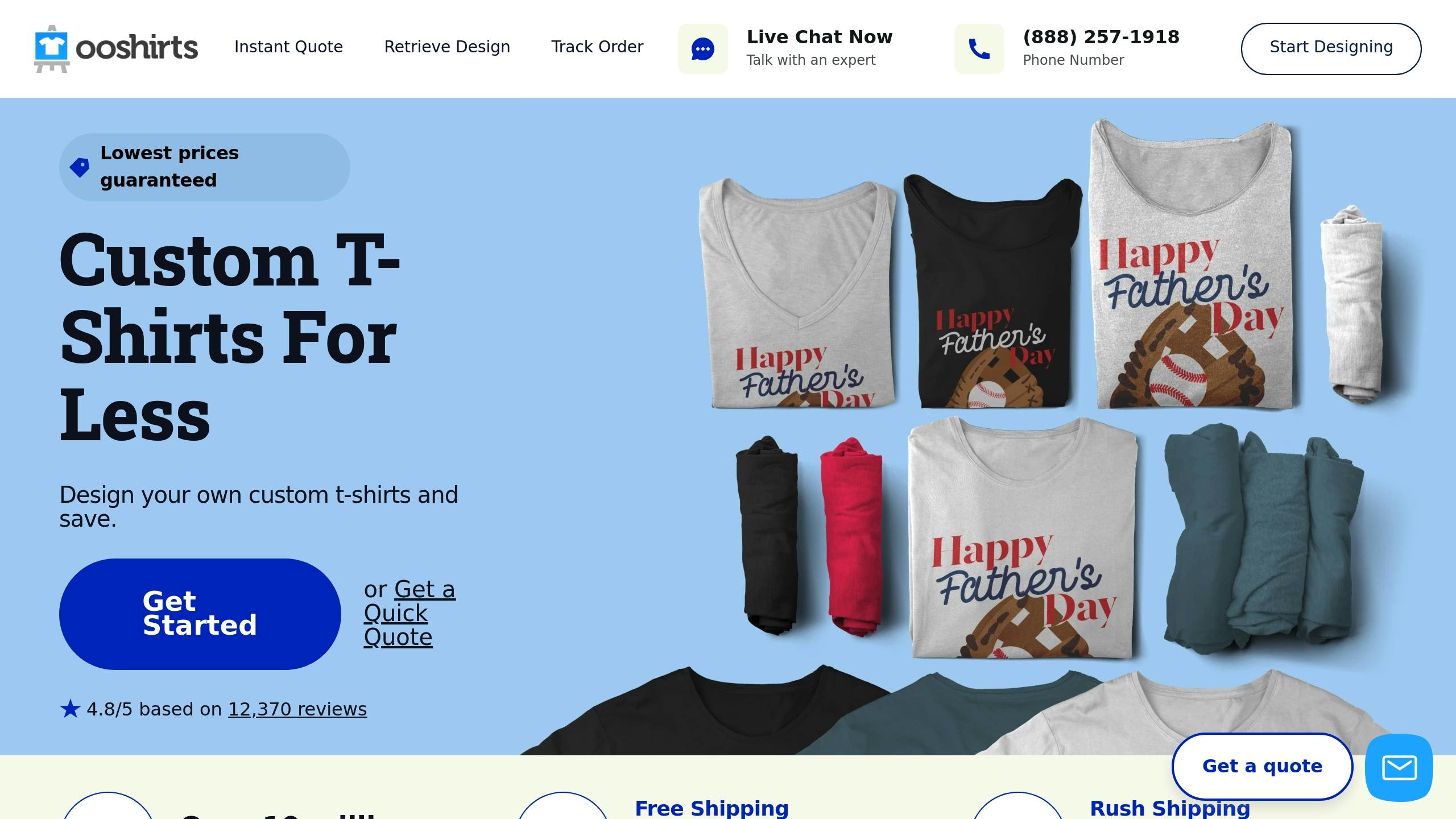
When it comes to achieving accurate CMYK color reproduction on t-shirts, selecting the right printing service is crucial. ooShirts specializes in delivering high-quality results that bring your designs to life.
ooShirts Features
ooShirts offers both screen and digital printing options, giving you the flexibility to choose the method that best suits your design. Whether you’re creating a single shirt or a large batch, there’s no minimum order requirement – perfect for projects of any size.
Using the Design Lab
The ooShirts online Design Lab simplifies the process of preparing your artwork for printing. Here’s how it helps:
- Color Mode Guidance: The Design Lab ensures your files are set up correctly for print, so your digital designs translate seamlessly to fabric.
- User-Friendly Color Tools: Easily fine-tune colors with intuitive controls, making sure your final product matches your vision.
- Professional Templates: Access pre-made templates to streamline the creation of print-ready artwork.
Custom t-shirts start at just $3.51, with premium options available from $5.89. Plus, every order includes free shipping – no hidden fees, just straightforward pricing.
Summary
Mastering color modes is critical for producing high-quality t-shirt prints. While RGB is ideal for digital screens, CMYK is the go-to choice for professional t-shirt printing because it reflects how colors will appear on fabric.
To avoid unexpected color shifts, always convert your design from RGB to CMYK before printing. Create your designs in RGB for digital work, but switch to CMYK for printing to ensure accurate colors. Tools like the ooShirts Design Lab simplify this process by managing the technical aspects of color conversion and preparing your artwork for print. Choosing the right color mode sets the stage for vibrant, accurate prints that truly showcase your designs.
