Want sharp, durable screen prints? Start with well-prepared artwork. Here’s how to get it right:
- File Format: Use vector files like AI or EPS for logos and text. For photos, go with high-res PSD or TIFF files.
- Color Separation: Assign each color to its own layer to create separate screens.
- Resolution: Ensure your design is at least 300 DPI for clear, sharp prints.
- Text and Lines: Convert fonts to outlines and keep lines at least 0.5 points thick.
- Registration Marks: Add small crosshairs outside your design to align screens.
Quick Tip: Always review your artwork for errors before exporting in CMYK or spot colors.
These steps ensure your design prints cleanly and lasts through multiple washes. Ready to dive deeper? Let’s break it down further.
Screen Printing Fundamentals
Screen Printing Process Overview
Screen printing involves pushing ink through a fine mesh screen that’s stretched tightly over a frame. A light-sensitive emulsion blocks areas of the screen, leaving only the design open for ink to pass through. When a squeegee presses ink through the screen, it creates a sharp, vibrant print that holds up well through multiple washes. For designs with multiple colors, each color requires its own screen to ensure clean and precise application without any unwanted mixing. This method relies heavily on accurate setup of the artwork.
Correct Artwork Setup
“Amazing Print Quality. High quality printing comes from years of printing experience, use of top-notch inks, and an unwavering commitment to producing well made t-shirt designs. We guarantee our prints will last wash after wash, and that our garments will come free of material defects — or we’ll redo your order from scratch.” – ooShirts [1]
To prepare artwork for screen printing, keep these technical details in mind:
- Color Mode: Convert your artwork to spot colors or CMYK. Avoid using RGB, as it’s not suitable for printing.
- Text: Change all fonts to outlines or curves to prevent any font issues during production.
- Line Thickness: Ensure all lines in your design are at least 0.5 points thick.
- Image Resolution: Use a resolution of at least 300 DPI for clear, sharp prints.
How to Set Up, Prepare and Simplify Your Artwork for Screen …
Preparing Your Artwork: Step-by-Step Guide
Once you’ve set up your project properly, follow these steps to get your artwork ready for printing.
1. Choose the Right File Format
Pick a file format that suits your artwork. Use vector formats like AI or EPS for logos, illustrations, and text-heavy designs – they keep edges sharp no matter the size. For photos or designs with complex gradients, opt for high-resolution PSD or TIFF files.
2. Organize Layers and Add Registration Marks
Keep your artwork organized by creating separate layers for each color. Add registration marks (small crosshair symbols) outside the design area to help align the screens. Place these marks about 0.5 inches from the edges of your design.
3. Separate Colors
Assign each color to its own layer, as each will need a separate screen for printing. For gradients, break them into clear color blocks. Make sure there’s enough space between design elements to avoid ink smudging or bleeding.
4. Double-Check Resolution and Design Specs
Make sure your artwork meets these standards:
- Line thickness: At least 0.5 points
- Text size: At least 6 points
- Resolution: 300 DPI
- Color mode: Spot colors or CMYK
These details are crucial to ensure your design prints correctly.
5. Final Review and File Export
Before exporting your files, review all technical details:
- Convert text to outlines
- Confirm color separation layers are accurate
- Ensure registration marks are visible
When exporting, use these settings:
- File format: AI, EPS, or high-resolution PDF
- Color mode: CMYK or spot colors
- Bleed: 0.125 inches on all sides
- Include registration marks and color details
Don’t forget to include all linked images, fonts, and a JPG preview file when submitting your artwork.
sbb-itb-1cc5ba6
Screen Printing Best Practices
To perfect your screen printing process, follow these key steps. Once your artwork is prepped, these tips will help you produce consistent, high-quality results.
Image Quality Standards
Make sure your design is high resolution with clearly separated colors and sharp edges. This helps avoid issues like color bleeding during printing.
Working with Print Providers
Ask your print provider to review your artwork for any potential problems. For example, ooShirts uses its experience and quality inks to deliver long-lasting prints. After getting their feedback, request a sample to confirm the final output.
Print Samples
Always order a test print to check for accurate colors, proper placement, and overall quality before moving forward with a full production run.
ooShirts Screen Printing Services
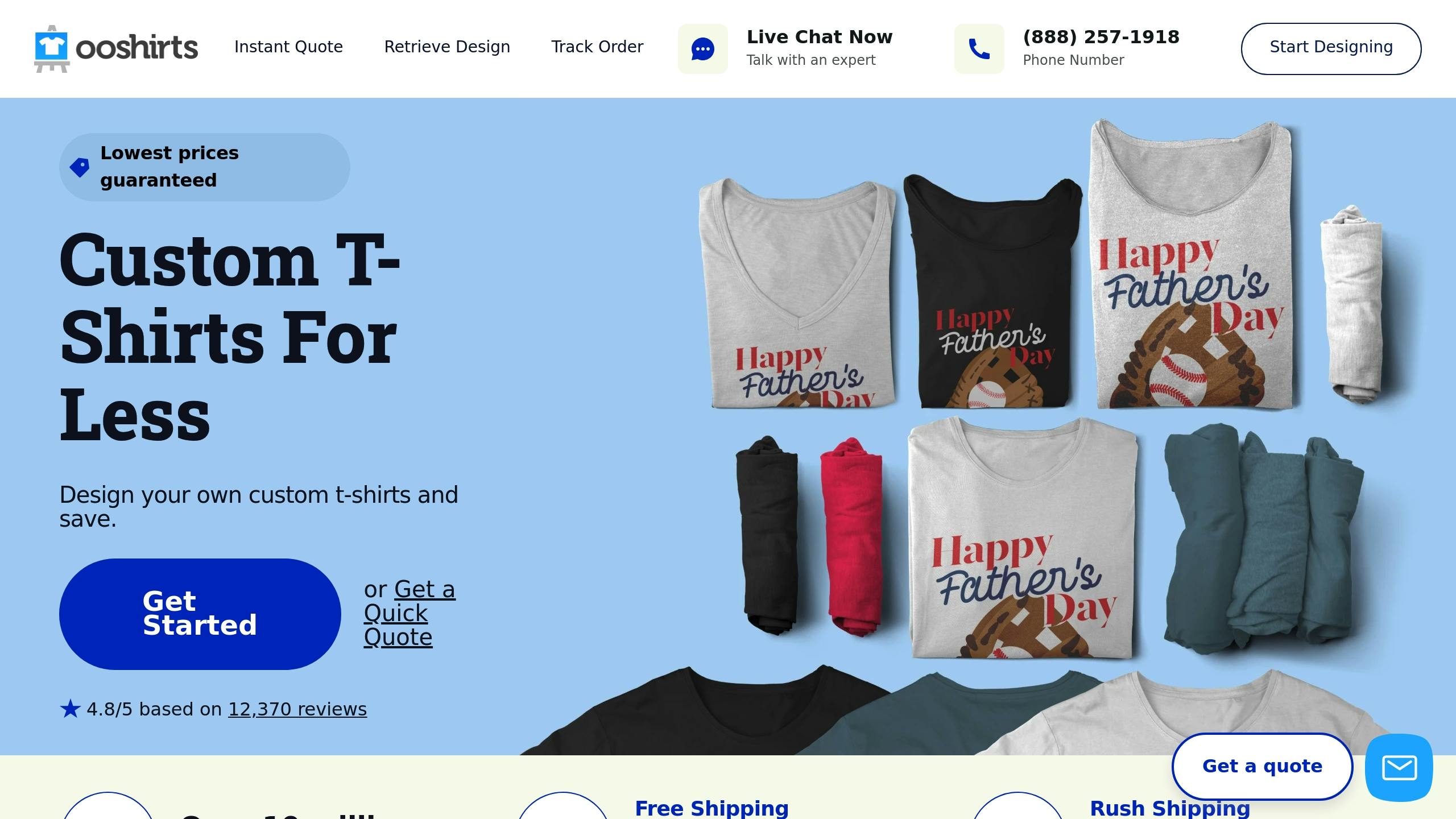
Looking for a reliable partner to bring your designs to life? Since 2007, ooShirts has printed over 10 million shirts, offering top-notch screen printing services with expert design support [1].
ooShirts Custom T-Shirt Printing
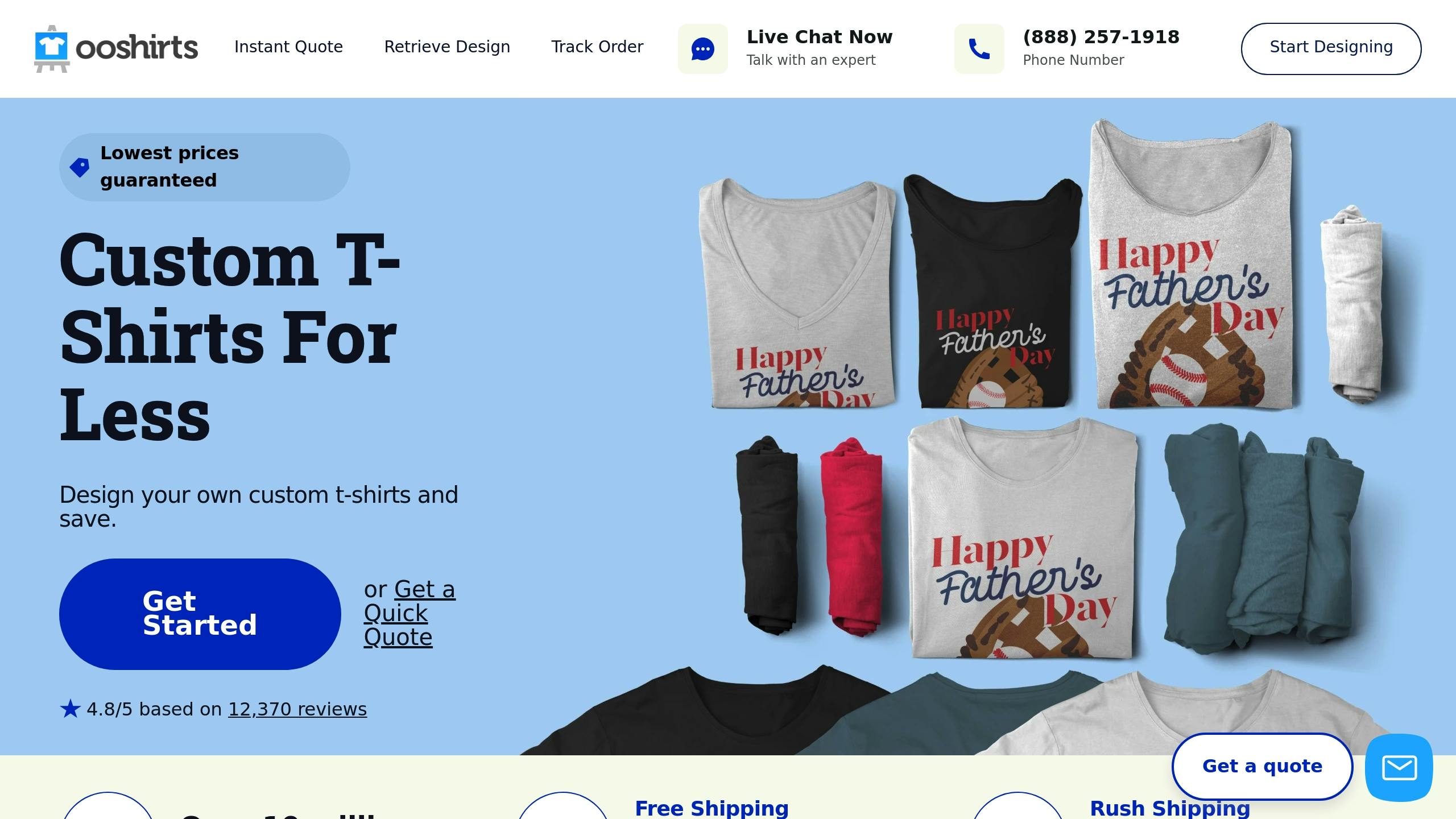
ooShirts makes the design process simple with its online platform. Here’s what makes it stand out:
| Feature | What It Does |
|---|---|
| Online Design Tool | Lets you create and tweak designs with ease |
| Professional Review | Ensures your artwork is print-ready with expert input |
| Technical Support | Assistance available 7 days a week via phone, email, and live chat |
| No Minimum Orders | Order as few as one shirt – no limits! |
The design platform helps you fine-tune your artwork while keeping it hassle-free. Once uploaded, you can:
- Adjust placement and size of your design
- Choose color separations for accurate printing
- Preview how your design looks on different garments
- Get feedback from experts to polish your work
“Shirts were delivered ahead of schedule. Friendly, knowledgeable customer service and very helpful art designers.” – Tiffany May [1]
Plus, free shipping means you can focus entirely on perfecting your designs.
“I have researched MANY places to buy screenprinted shirts and you have the best prices and great quality. You also have great turnaround times.” – Julie Morris [1]
ooShirts combines convenience and quality to ensure your designs are print-ready and look their best.
Summary
Properly preparing artwork is crucial for achieving high-quality screen printing. Key steps include working with vector files, correctly separating colors, ensuring a resolution of 300 DPI, adding registration marks, and thoroughly reviewing files. These practices, paired with expert oversight, lay the groundwork for excellent results.
Professional print services make this process easier. For example, ooShirts offers an online design platform and professional review services to ensure your artwork meets all necessary technical standards.
“High quality printing comes from years of printing experience, use of top‐notch inks, and an unwavering commitment to producing well made t-shirt designs. We guarantee our prints will last wash after wash, and that our garments will come free of material defects — or we’ll redo your order from scratch.” – ooShirts [1]
If you’re new to screen printing, ooShirts’ design team is available to help you navigate the artwork preparation process.
